Instructors
Building Database Interfaces
Iguana Training Series. Explore techniques for connecting to and interacting with databases.
431 STUDENTS ENROLLED
This course is part of the Iguana Training Series, a set of private courses that cover an array of interfacing concepts in Iguana. It is recommended that you have at least completed the Building An HL7 Interface course to understand basic concepts repeated in this course.
Connecting to databases is often a critical component in interfacing workflows. In this course, we'll discover how easy it is to send data in and send data out from databases from our interface.
Some of the concepts we will cover include:
- How do we make connections? And what are our options for interacting with the database?
- What is the role of a tables VMD file in inserting data into a database?
- What are some techniques that can help us when we are testing our database interfaces?
- How do we make our interfaces more robust when the database is unavailable?
Course Curriculum
| Getting set up | |||
| About our project | 00:05:00 | ||
| Create database channel | 00:08:00 | ||
| Export sample data from the logs | 00:05:00 | ||
| Import the starting project | 00:05:00 | ||
| Creating database and tables in SQLite | 00:04:00 | ||
| HL7 to database | |||
| Connect to database | 00:08:00 | ||
| Build the to-database code | 00:10:00 | ||
| Map the fields from HL7 to Database | 00:10:00 | ||
| Put the merge logic in | 00:03:00 | ||
| Run the database channel | 00:10:00 | ||
| What happened to the data? | 00:05:00 | ||
| Why do we use tables.vmd? | 00:08:00 | ||
| Verify data reached the database | 00:05:00 | ||
| Database to HL7 | |||
| Understanding the concept of seeding | 00:03:00 | ||
| Build Translator-to-LLP channel | 00:05:00 | ||
| Add ‘From Translator’ polling component | 00:10:00 | ||
| Import the sample data | 00:08:00 | ||
| Write the filter component | 00:10:00 | ||