Instructors
Building An HL7 Interface
Iguana Training Series. HL7’s version 2 messaging standard continues to play a major role in health care interoperability. Learn how to build HL7 interfaces in this course.
705 STUDENTS ENROLLED
This course is part of the Iguana Training Series, a set of private courses that cover an array of interfacing concepts in Iguana. The exercises in this course presume you have completed the Working In Iguana course, which leads you through the process of building three channels that take in and send out HL7 messages.
HL7's version 2 messaging standard continues to play a major role in health care interoperability. In this course, we will learn how to build basic HL7 interfaces.
Some of the concepts we will cover include:
- How do we parse incoming data and what is the role of .vmd files in parsing HL7 messages?
- How do we perform mapping and transformation?
- How do we filter messages?
- How do we troubleshoot errors?
- What are some design best practices to consider?
- How do we tie in monitoring and alerting to interface logic?
Course Curriculum
| What is our project? | 00:01:00 | ||
| Building our interface | |||
| Creating a blank project | 00:02:00 | ||
| Parsing incoming data | 00:05:00 | ||
| Creating blank HL7 messages | 00:03:00 | ||
| Mapping the message data | 00:03:00 | ||
| Adding custom values | 00:04:00 | ||
| Pushing data into the queue | 00:02:00 | ||
| Iguana message queue | 00:01:00 | ||
| Format our data | |||
| Repositioning the queue | 00:03:00 | ||
| Reviewing results | 00:04:00 | ||
| Abstracting MSH changes | 00:03:00 | ||
| String munching to impose consistency | 00:10:00 | ||
| Fixing date formats | 00:10:00 | ||
| Troubleshoot our interface | |||
| Rerun the channel to manage errors | 00:05:00 | ||
| Understanding the error | 00:04:00 | ||
| Understanding the demo.vmd | 00:10:00 | ||
| Filtering out unrecognized messages | 00:05:00 | ||
| Adjusting for different message grammars | 00:05:00 | ||
| Exercise: Repeating segments | |||
| Inserting NTE segments | 00:05:00 | ||
| Exercise: Z segments | |||
| Dealing with Z segments | 00:03:00 | ||
| Importing a module to parse Z segments | 00:10:00 | ||
| Building a module to copy Z segments | 00:10:00 | ||
| Exercise: Adding an alert | |||
| Raising a VIP alert | 00:01:00 | ||
| Create a user login with email | 00:03:00 | ||
| Configuring an email server | 00:05:00 | ||
| Create the notification rule | 00:05:00 | ||
| Create trigger in script for our alert | 00:10:00 | ||
| Quiz | |||
| Building HL7 interfaces | Unlimited | ||